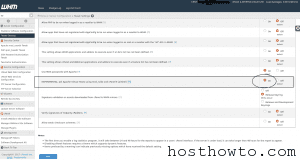cPanel recommend that you use a separate partition for /tmp that is mounted with nosetuid. Nosetuid will force a process to run with the privileges of it’s executor. You may also wish to mount /tmp with noexec after installing cPanel.
1. Stop the following services like cpanel, apache (litespeed), mysql:
/etc/init.d/cpanel stop
/etc/init.d/httpd stop
/etc/init.d/mysql stop
2. Umount /tmp and /var/tmp partition:
umount -l /tmp
umount -l /var/tmp
3. Move /usr/tmpDSK file to another location (In case you’ll need to mount it somewhere else to preserve data):
mv /usr/tmpDSK /usr/tmpDSK_back
4. Modify the script “/scripts/securetmp” to set desired size for tmpdsksize:
vi /scripts/securetmp
$tmpdsksize = 2048000
5. Run following script:
/scripts/securetmp
6. Start cpanel, apache (litespeed), mysql services:
/etc/init.d/cpanel start
/etc/init.d/httpd start
/etc/init.d/mysql start
Thats it ..!!!!!!