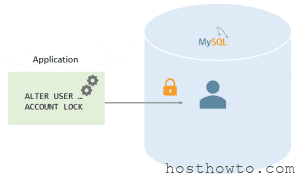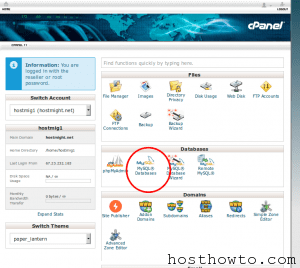How to create private nameservers on LogicBoxes panel , To create private name servers its very important for a reseller or hosting provider . beginners really want to create private name server badly .
The tutorials will help who use LogicBoxes control panel . specially Resell biz , Resellerclub are providing the control panel .
Its very simple , just we need to complete two steps. one is Add child name server and another add “A” record in cPanel.
Step 1 : log in your domain control panel And go to your domain manage area . search a options “Child Name Servers” the click on “Child Name Servers”
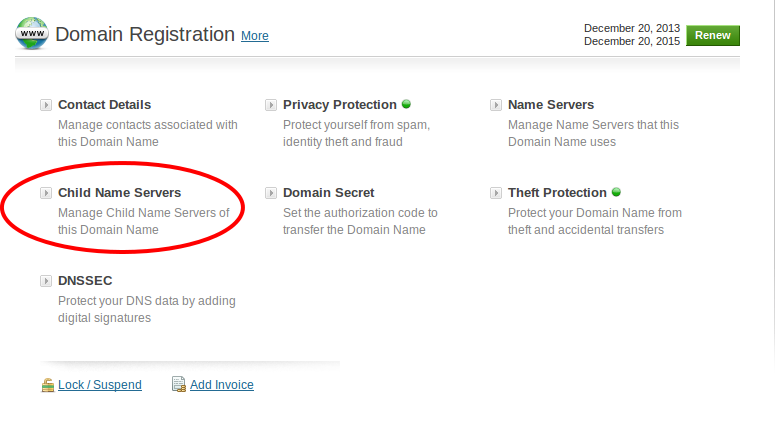
Then write your name server and IP address and click “save ” for example if you want to create name servers , ns1.hostmight.net and ns2.hostmight.net . so type ns1.hostmight.net in left side box and write your ip addres in right box . then click “save ” the same way you can add another record for ns2.hostmight.net name servers. please see the picture :
 Step one is done , now we need to add “A Record ”
Step one is done , now we need to add “A Record ”
Step 2: Login your cpanel , click on “Advanced DNS Zone Editor”
You need to add two record one is for ns1 and another for ns2. and thats it.
FAQ: What is my Ip address ?
Ans; its your server ip address , you can contact your hosting provider & request them to sent you ip address .