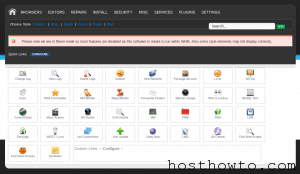SpamAssassin is a free Free software its works with mail filter to identify spam.SpamAssassin is an anti-spam tool which helps filter out unwanted messages. SpamAssassin works for all of the email accounts in your cPanel.
You can disable SpamAssassin for your server by following the below steps:
[1] Login to your WHM.
[2] Go to Tweak Settings.
[3] Uncheck SpamAssassin Spam Filter option and save it.
If you are not using SpamAssassin in your server, you can also disable SpamAssassin service.
[1] In WHM -> Go to Service Manager.
[2] Uncheck Enabled and Monitor option for spamd.