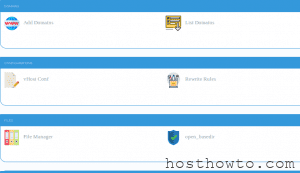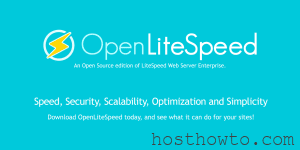by default, encrypted PHP source code cannot be executed directly on the server. It needs to be decrypted before the PHP engine can process it. This is where the ionCube loader comes in.
Step 1: Log in to your Cyberpanel Admin Panel with your credentials. Username will be “admin”

Step 2: In the left corner, there are lot of options and settings provided for control panel. Under ‘Server’ section, select ‘PHP’ and proceed with “Install Extensions”.

Step 3: Select the PHP version same as your WordPress website. Note that, if you install this extension in some other PHP version irrespective of your WordPress Site PHP version it won’t work.
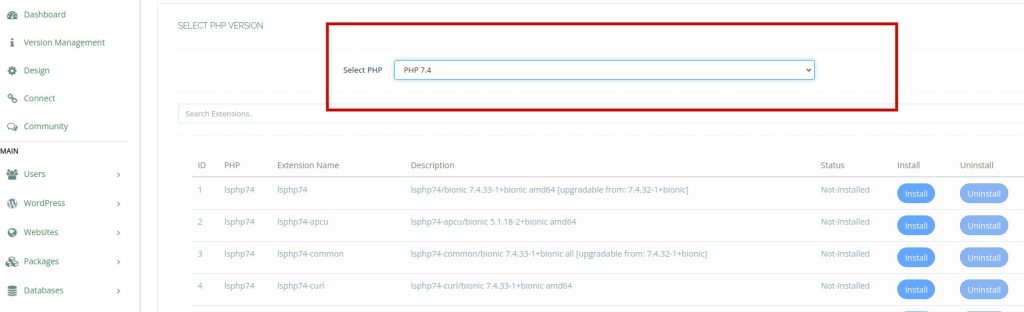
Step 4: Type ‘ioncube’ and hit enter button. Click ‘Install’ button to complete installation.