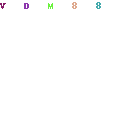Login your CyberPanel and Navigate to your website control : Example URL : https://yourIP:8090/websites/example.com
Look the screenshot of website panel :
Now Click on “vHost Conf” and add logLevel 9 inside rewrite block. once you click Save CyberPanel will auto restart OpenLiteSpeed in the background.