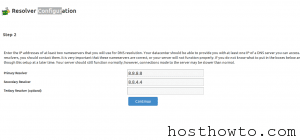Sometimes we need to disabled HTTP access to make down a website . Today I’m showing how to disable HTTP access by .htaccess
Go to file manager and go in to the .htaccess for that account and put:
deny from all
That’s all 🙂 This will effectively make it so no HTTP connections can be made to that website.
If you want to allow them to have access to their website again Then you would go in to the .htaccess and remove the “deny from all” command.