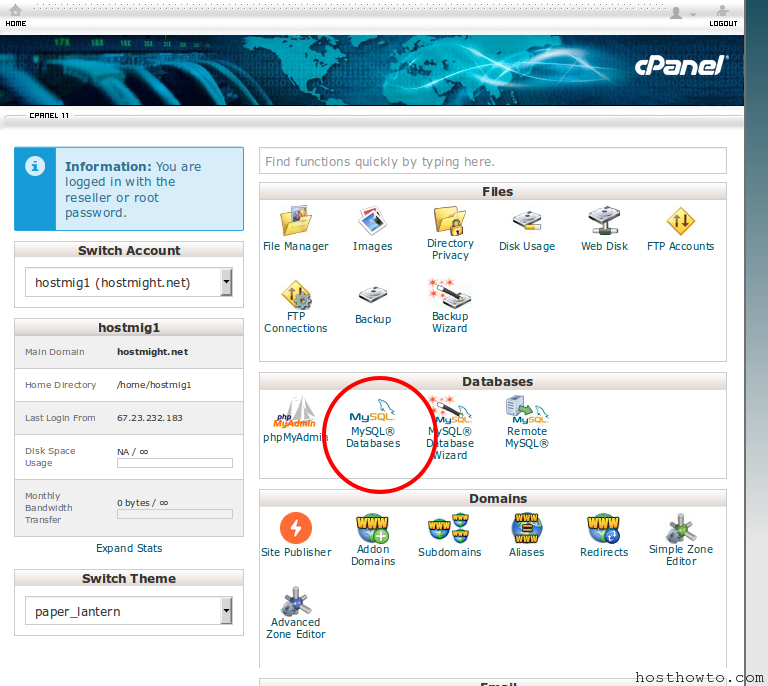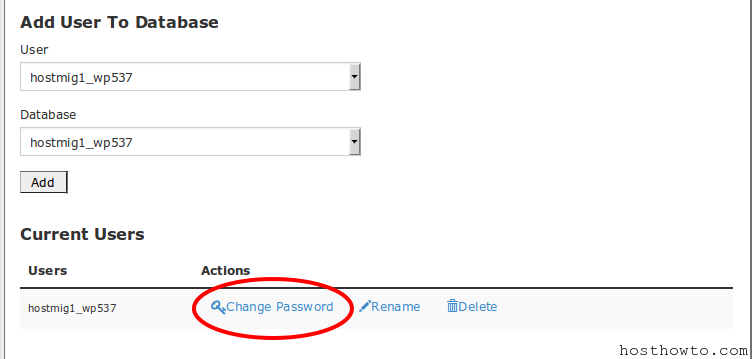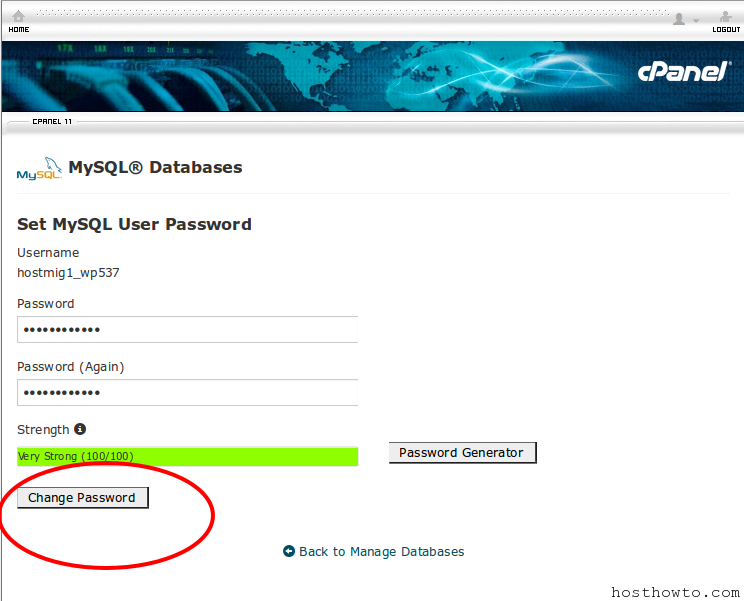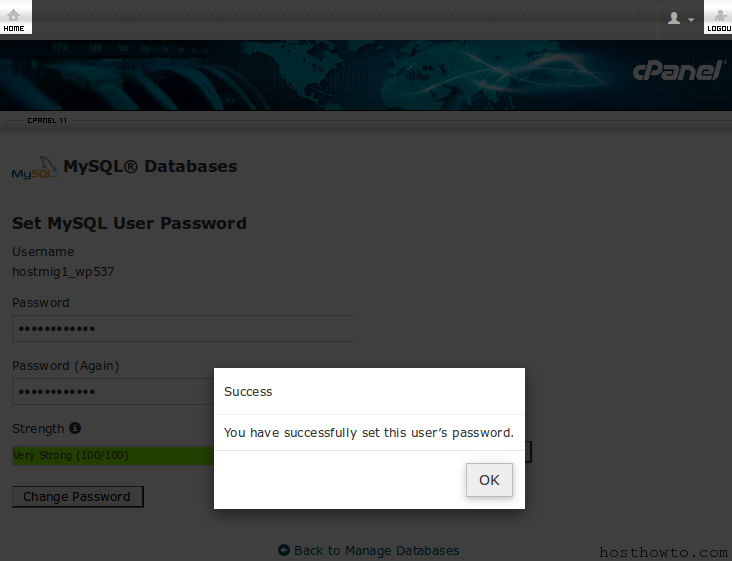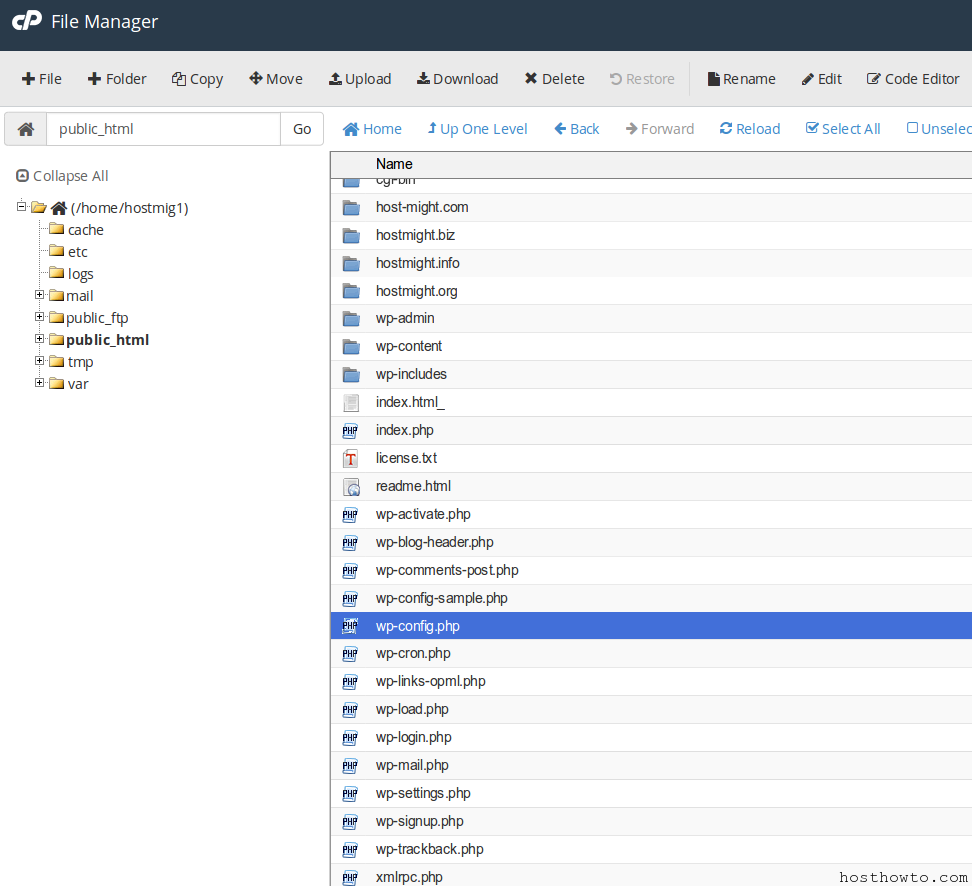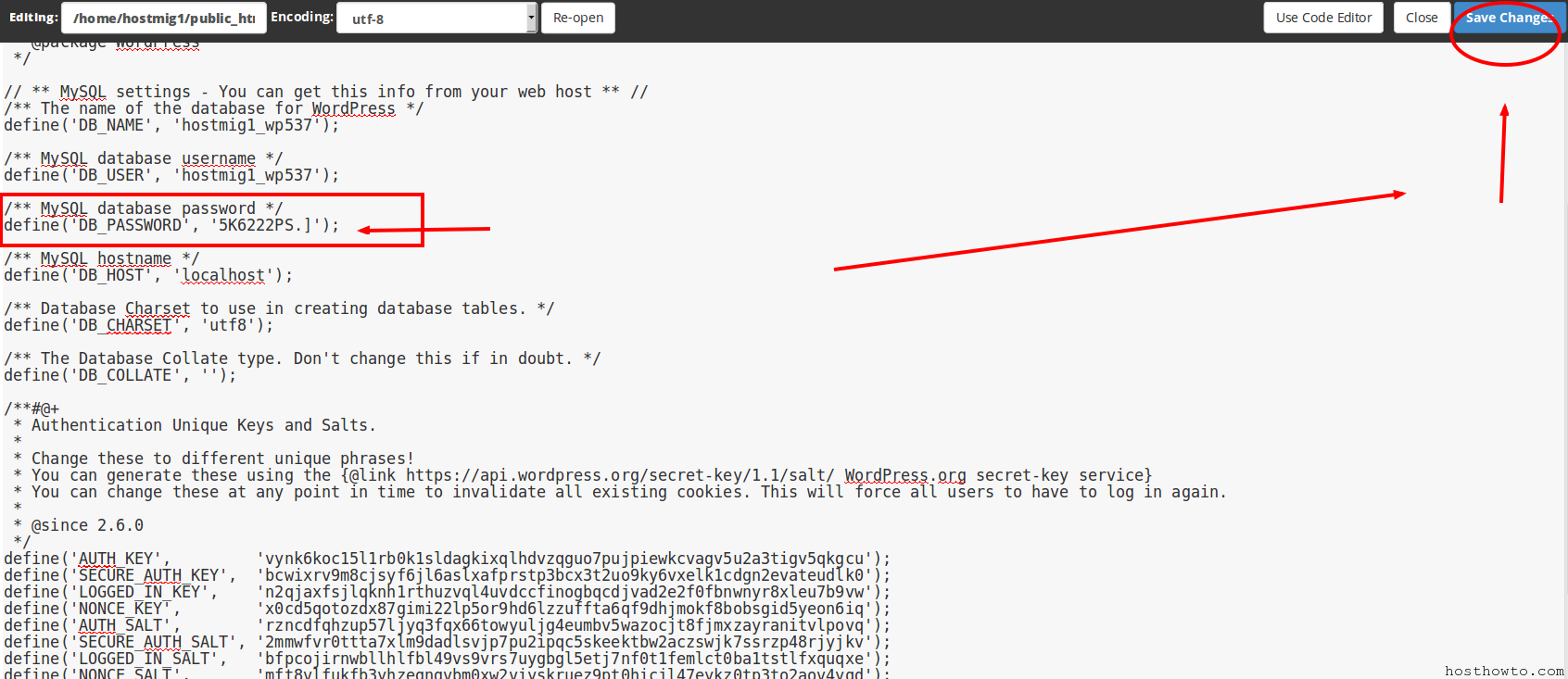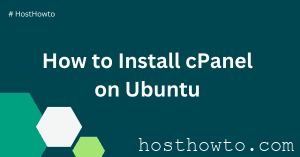how to change database user password in cpanel
- This tutorial assumes you’ve already logged in to cPanel, and are starting on the home screen.
- Now let’s learn how to change a database users password.
- Click the “MySQL Databases” icon.
- Locate the user whose password you want to change, and click “Set Password”.
- Enter and confirm a new password, then click “Change Password”.
- That’s it! The database user’s password has been changed.
You need to update your config.php file with the new password.
- open your file manager , and find wp-config.php file ( for wordpress )
- Edit the file and past/write the new password and ” save changes “
that’s it .