open SSH to your server, if SSH will not connect due to disk space full in tmp, reboot your server in cloud server manager then try again.
Once connected run the following command
yum install tmpwatch -y
once tmpwatch is installed run command
/usr/sbin/tmpwatch -am 12 /tmp
this will delete all files over 12 hours old
next, we will configure your server to do this automatically.
from SSH type: crontab -e
go to the very bottom and paste
0 4 * * * /usr/sbin/tmpwatch -am 12 /tmp
then press Control+X (on PC) or Command+x (on Mac) you will get confirmation do you want to save. Type Y for yes, and press enter.
The Location for the corntab for root , /var/spool/cron so you can add the line by using CSE
You can remove session file using following command.
# cd /tmp
# rm -rf sess_*


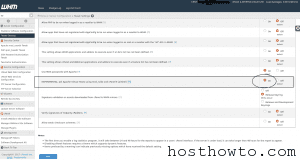
Thanks for sharing this informative content!!
This really helped me in removing tmp from my cpanel server