How to Configure Google Public DNS IP Resolver on cPanel
Login your WHM as root user then find ” Resolver Configuration ” and then use Google Public DNS IP addresses .
The Google Public DNS IP addresses are as follows:
- 8.8.8.8
- 8.8.4.4
You can use either number as your primary or secondary DNS server. You can specify both numbers, but do not specify one number as both primary and secondary.
Details : You can read more after the link: http://code.google.com/speed/public-dns/docs/using.html


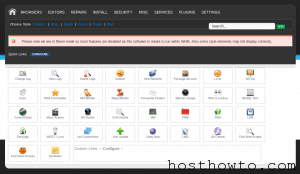
Hi Bipul,
Can you provide tutorial for DNS Server tutorial step-by-step by using CentOS 7 until the end of the installation of cPanel? How much server should people have, what to do, how to install nginx,phpmyadmin.. Maybe this kind of tutorial will make your site more visitor since this is kind of newbie tutorial for someone like me, which didn’t know much about this.
Thanks for the Comment, i will try post regarding your suggestion.