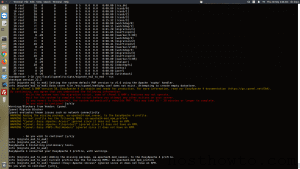Using the sar command inside your Server from the command line will allow you to view history of server loads.
Report queue length and load averages. The following values are displayed:
sar -q
Result
“runq-sz” is the run queue length, which is the number of tasks waiting for run time.
“plist-sz” is the number of tasks in the task list.
“1davg-1” refers to the system load average over the last minute. The load average is calculated as the average number of runnable or running tasks (R state), and the number of tasks in uninterrupted sleep (D state) over the specified interval.
“ldavg-5” is the system load average for the past 5 minutes.
“ldavg-15” is, yup you guessed it, the system load average for the past 15 minutes.