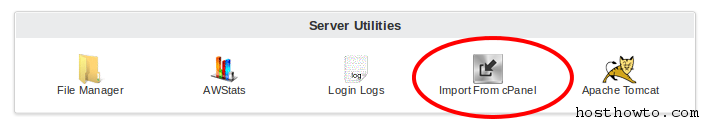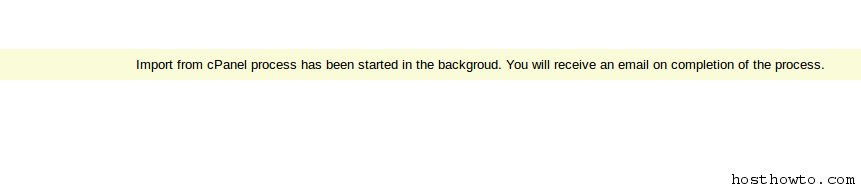This tutorials help you , how to transfer your existing web site cPanel to webuzo. you can import your existing cPanel user account directly to Webuzo.
Step-1 : Login your Webuzo Enduser Panel , look in “Server Utilities” then click on “Import From cPanel”
Step-2 : Fill up the form with your cPanel Server and User details. Click on ” Submit ” to Import the cPanel Account.
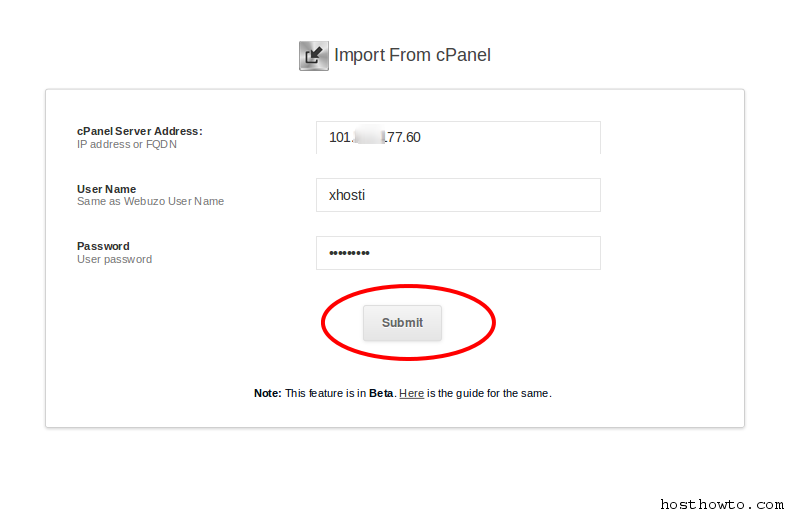
Import process will start within short time & you will see the message :
Its done , after complete the Import process you will receive an email.now please wait to complete the process , It may take some times depends on data size.
Note :
Webuzo user should be the same as the cPanel Username. for your example if your cpanel user name xhosti then your Webuzo user should be xhosti .
The backup data will be stored at /home/webuzo_username/.webuzo directory
Your Website , Databases, etc are mapped as on the cPanel account , Email accounts if any are not imported at the moment.