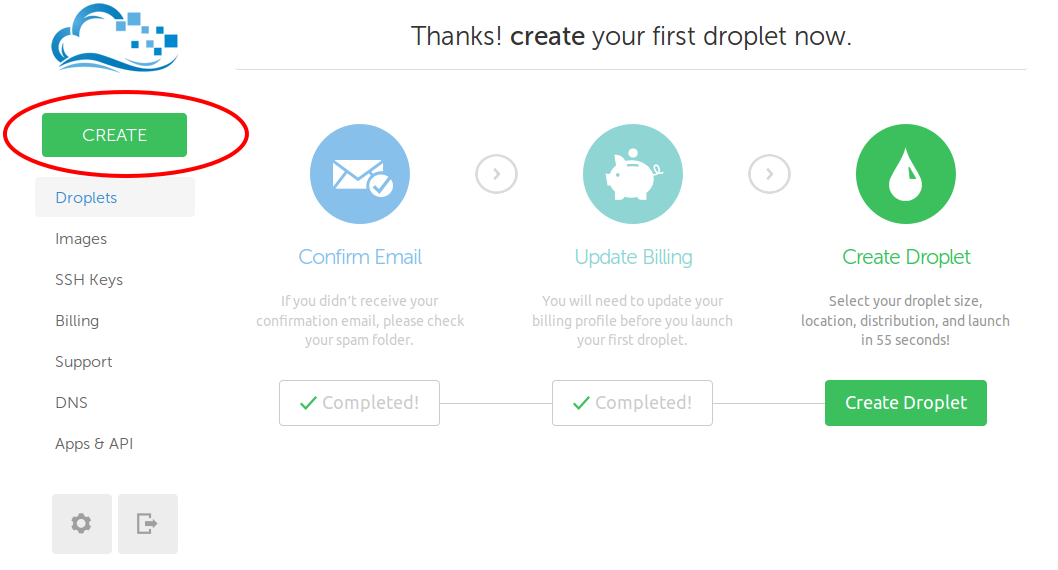How To Fix 401 Unauthorized Error wordpress on DigitalOcean
How To Fix 401 Unauthorized Error wordpress on DigitalOcean
My previous tutorials was “How to create a website on DigitalOcean in a minutes” after installing wordpress , browser ask you admin user & password. well you can find the user namd and password by command:
cat /root/WORDPRESS
But this is a solution to complete the wordpress initial setup page. but every time when you will try to visit wordpress admin area browser will ask admin user & password.
its simple to fix the problem , log into your droplet via the command line, and run :
nano /etc/apache2/apache2.conf
Now, you need to find the section that deals with the “/wp-admin/” section. It should look like this: (more…)