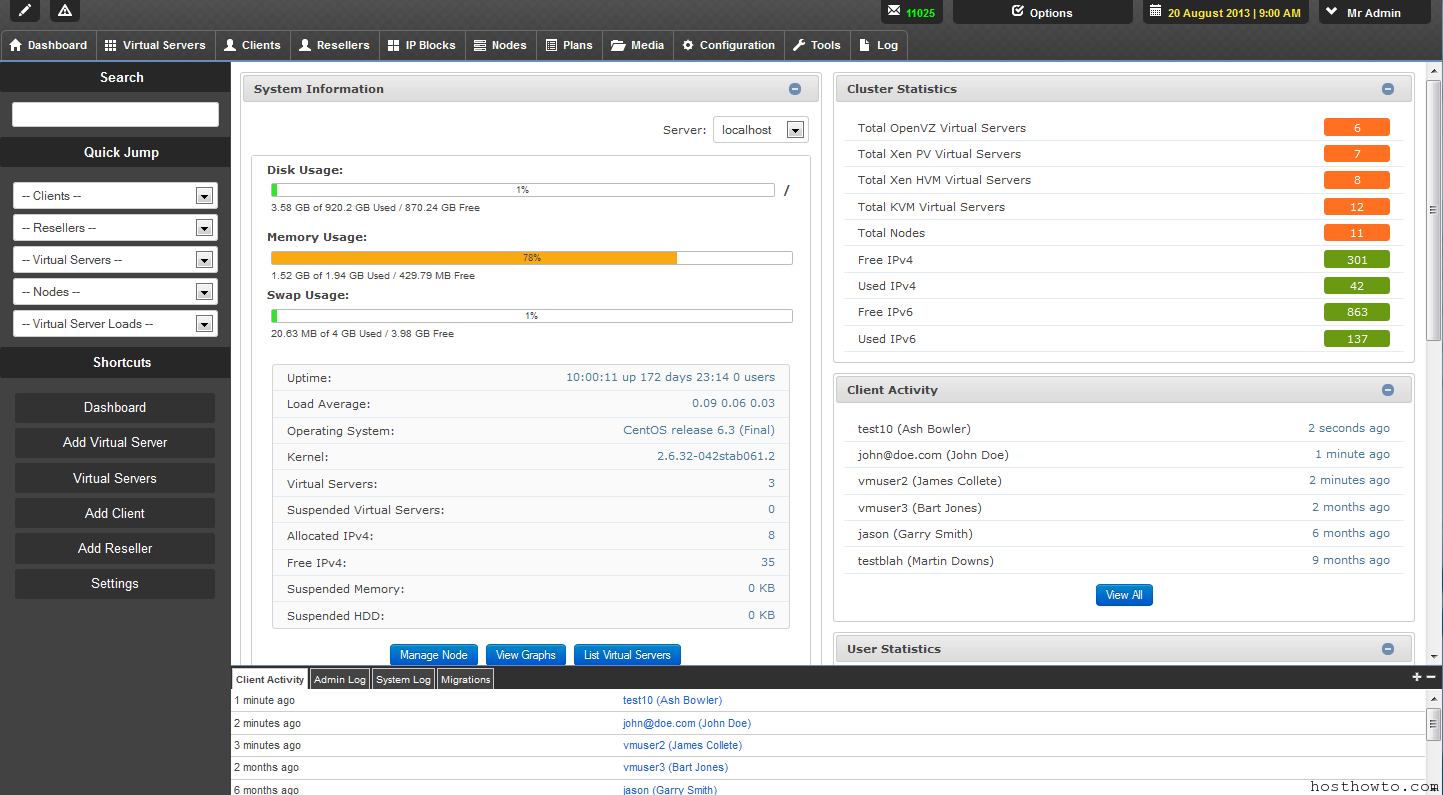Disable Whitelist Checking
If you make a mistake and lock yourself out of the admincp, you can disable whitelist checking by using the following command in SSH on your master:
touch /usr/local/solusvm/tmp/fixwhitelist
Don’t forget to remove the lock file once you have finished fixing the whitelist.
Enable Whitelist Checking
Whitelist checking is automatically enabled when you add an IP to the whitelist.
rm /usr/local/solusvm/tmp/fixwhitelist