Table of Contents
What is cPanel?
cPanel is web hosting control panel software developed by cPanel, LLC. It provides a graphical interface and automation tools designed to simplify the process of hosting a web site to the website owner or the “end user”. It enables administration through a standard web browser using a three-tier structure. cPanel serves as a control panel, simplifying server host management for web managers and developers. It eliminates the need for complex coding procedures that were previously necessary for even the smallest adjustments. Notably, cPanel is predominantly used on Linux, aligning it perfectly with the majority of server management tasks. Over the years, cPanel has maintained its position as the top choice among server host control panels, despite being a paid service compared to its free competitors. Its reliability, combined with its role as the default control panel for WordPress, has contributed to its sustained success.
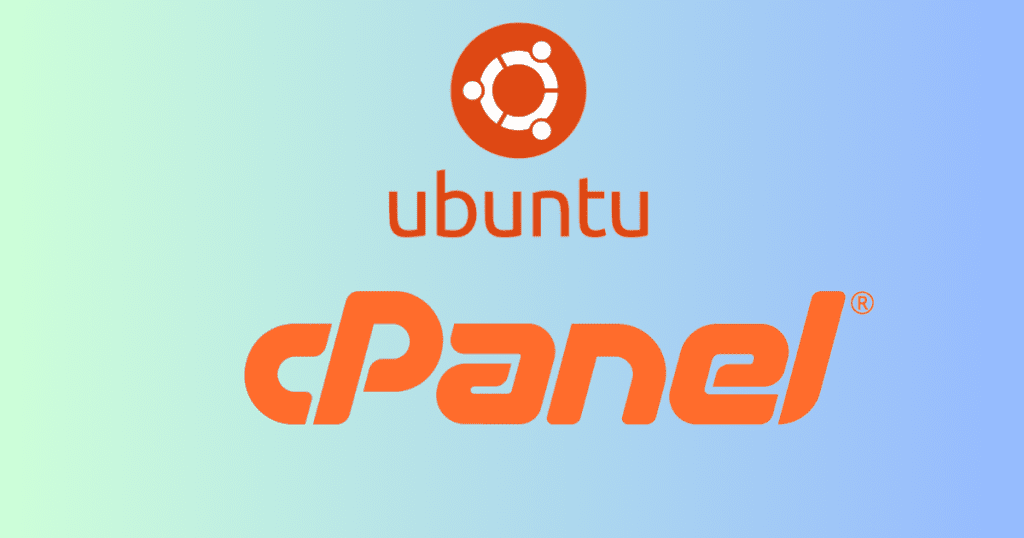
How to Install cPanel on Ubuntu?
Now that we have a clear understanding of cPanel and Ubuntu’s merits, let’s delve into the technical details of installing cPanel on Ubuntu. The following guide outlines the installation process for cPanel on Ubuntu 20.04, the latest version as of this writing.
Step 1: Check System Requirements
Before diving into the installation process, ensure that your machine meets the necessary hardware requirements for running cPanel on Ubuntu 20.04:
- Processor: Minimum 1.1 GHz (Recommended: 2 GHz)
- RAM: Minimum 1 GB (Recommended: 4 GB)
- Architecture: 64-bit
- OS: Ubuntu 20.04 LTS
- Disk Space: Minimum 20 GB (Recommended: 40 GB)
Additionally, you’ll need a static IP address and a fully qualified domain name (FQDN).
Step 2: Disable the Firewall and Switch to Root (Optional)
While disabling the firewall can simplify the installation process, it may pose security risks. If you choose not to disable it, you’ll need to open specific ports later. To access your root user, run the following commands:
sudo -iNext, disable any active firewalls as they may interfere with the installation process:
iptables-save > ~/firewall.rules systemctl stop ufw.service systemctl disable ufw.serviceStep 3: Update Ubuntu
Although you can install cPanel on various Ubuntu versions, it’s highly recommended to use Ubuntu 20.04 for improved compatibility. Update your system by running the following commands:
bash
sudo apt update sudo apt upgradeStep 4: Set up a Qualified Hostname
As we already mentioned during the requirements section, you are going to need a fully qualified domain name. So, and this is important, make sure that you have such a host name before going for the installation process itself.
Check your already existing by running the following command:
hostnameNow use the following command to make the host name into a fully qualified host name, let’s say we are going to make a new hostname with a single command (replace new hostname with your own chosen name):
hostnamectl set-hostname new-hostnamehostnamectl set-hostname yourserver.domain.comYou don’t need to even reboot with this method. To check if the changes are applied just run the following command:
hostnamectlStep 5: Run the Installation Commands
The following steps apply to both cPanel and WHM (WebHost Manager) installation. Begin by creating a shell session to keep the session active during potential network interruptions:
screenNow, run the installation command:
cd /home && curl -o latest -L https://securedownloads.cpanel.net/latest && sh latest
This command initiates the download and installation process, which may take a few minutes to complete.
Step 6: Open the Relevant Port Numbers
To ensure smooth operation of cPanel on Ubuntu, you’ll need to open specific ports. For detailed instructions on accessing the firewall and opening ports, refer to a firewall configuration guide. If you disabled the firewall in previous steps, you can skip this.
Step 7: Launch cPanel and Activate Licenses
Finally, you can launch cPanel. Ensure you are on your root server and use the root username and password when prompted. You will be greeted with the cPanel interface, where you can activate licenses and begin using the powerful control panel.
Main Uses of cPanel
cPanel acts as a user-friendly front-end tool, pre-configured to cater to common needs in web management. It empowers users to make significant changes to their websites, domains, file hosts, and servers with ease. The following five primary aspects illustrate the valuable role of cPanel in server management in 2023:
1. Managing Domains
Gone are the days when managing domains required intricate coding knowledge. cPanel simplifies domain management tasks such as activation, deactivation, parking, forwarding, and relocation with a few clicks. It also enables users to create subdomains, manage DNS settings, and integrate third-party tools while maintaining control over the domain’s overall layout.
2. Managing Emails
Email management, including email marketing, spam control, and mailbox creation, is crucial for web managers. With cPanel, you can effortlessly create mailboxes, schedule email sends, automate responses with autoresponders, and implement email forwarding. Advanced spam filters further enhance your online security.
3. Managing Log Files
Understanding log files is essential for effective web management. In the past, this process involved complex coding, but cPanel’s compatibility with WHM (WebHost Manager) simplifies log file analysis. Tools like AWStats and Webalizer make it easy to review and analyze log files, allowing you to monitor accesses and permissions related to your website or server without coding hassles.
4. Managing Databases
Efficient data management across various platforms is critical for web managers. cPanel seamlessly integrates with data management tools, enabling users to save web space data and perform backups. It supports MySQL and PostgreSQL protocols, simplifying data management tasks for larger data sets, making it particularly appealing to larger organizations.
5. Managing Security
One of the key factors behind cPanel’s success is its robust security features. It offers IP blocking, directory protection, and SSL certificate activation, fortifying your control panel and server against potential threats. While cPanel had security concerns in the past, recent updates have addressed these issues, ensuring a secure environment for users.
Linux’s Crown Jewel: Why Ubuntu?
Now, the question arises: why are we discussing the installation of cPanel on Ubuntu? While we previously covered how to install cPanel on CentOS 8, Ubuntu, being the world’s most popular Linux distribution, with strong community support and a reputation in the IT sphere, deserves our attention. Additionally, Ubuntu’s recent 20.04 LTS update is widely adopted and still fresh. Beyond these reasons, let’s explore why Ubuntu is the preferred choice for this guide:
1. Security
While no system can claim absolute immunity to viruses, Ubuntu has significantly improved its security in recent versions. Many users no longer feel the need for third-party antivirus software thanks to the built-in firewall and security measures, reducing the cost of additional security measures.
2. Popularity
Ubuntu’s status as the most popular Linux distribution means that it boasts a vast and active community. This ensures that solutions to potential issues are readily available through official support platforms and forums. Comprehensive FAQs and threads cover a wide range of technical challenges, making troubleshooting more accessible.
3. User-Friendly
Ubuntu’s appeal lies in its user-friendly design, which has been a driving force behind its popularity. It was one of the first Linux distributions to prioritize ease of use, making Linux accessible to a broader audience. This user-centric approach remains a cornerstone of Ubuntu’s success.
4. No Costs
Ubuntu’s open-source nature and “by the users, for the users” philosophy have contributed significantly to its popularity. It’s free, making it an attractive choice, especially when paired with a paid service like cPanel. While alternative distributions may offer compelling features, Ubuntu’s cost-effectiveness remains a key advantage.
5. Versatility
Ubuntu is renowned for its versatility and extensive customization options. While Linux distributions, in general, offer a high degree of personalization, Ubuntu’s extensive community support has unlocked new possibilities for customization.

