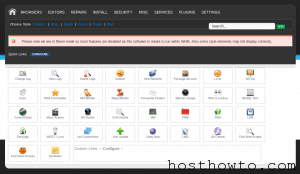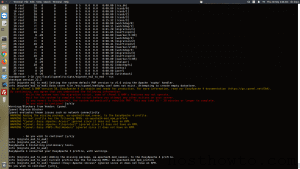imagemagik is an addon for your cPnel server that allows for image manipulation. ImageMagick is a software suite to create, edit, compose, or convert bitmap images. It can read and write images in a variety of formats (over 100) including DPX, EXR, GIF, JPEG, JPEG-2000, PDF, PNG, Postscript, SVG, and TIFF. Use ImageMagick to resize, flip, mirror, rotate, distort, shear and transform images, adjust image colors, apply various special effects, or draw text, lines, polygons, ellipses and Bézier curves. Official web site : http://www.imagemagick.org/
check whether the Imagemagick installed or not
You can use the following way to figure it out from the command line.
1, /scripts/checkimagemagick 2, /usr/bin/convert --version
Install imagemagick in a cpanel server:
/scripts/installimagemagick
This may take a couple of minute to complete. After installation you can check the version by executing the command :
/usr/bin/convert --version
How to uninstall imagemagik:
use the following command to remove imagemagik from your server.
/scripts/cleanimagemagick
Thank you.