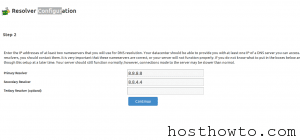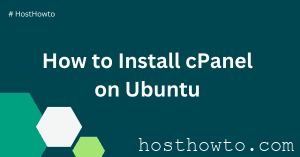Sometimes we need to change server’s main ip address in WHM , this tutorial help you to change server’s main ip address in WHM .
Step 1: Log into WHM and go to Basic cPanel & WHM Setup
Step 2 :
Change the Primary IP here with the option that says “The IP address (only one address) that will be used for setting up shared IP virtual hosts”
” Save Changes ” the setting , Thats it .