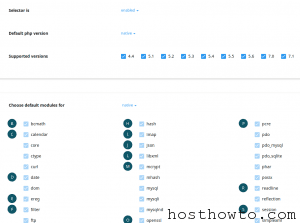cPanel is a graphical web-based control panel that helps you quickly and easily manage your website and hosting account. cPanel software gives you complete control over a vast amount of functions, streamlining useful processes.
Installation Prerequisites:
- A fresh and running VPS or dedicated CentOS 6.5 server.
- A minimum of 384MB RAM.
- A Minimum 20GB of free disk space required for cPanel installation.
- A cPanel license.
Installing cPanel & WHM:
You must have Perl installed on your server before you can run the installation script for cPanel & WHM. You can install Perl using either yum or up2date.
yum users should run the following command:
yum install perl
up2date users should run the following command:
up2date -i perl
To install cPanel & WHM, run these commands:
1. Opens the /home directory.
cd /home
2. Fetches the latest installation files from cPanel’s servers.
wget -N http://httpupdate.cpanel.net/latest
3. Opens and executes the installation files.
sh latest
Now, you need to wait for the cPanel installer script to complete its installation.