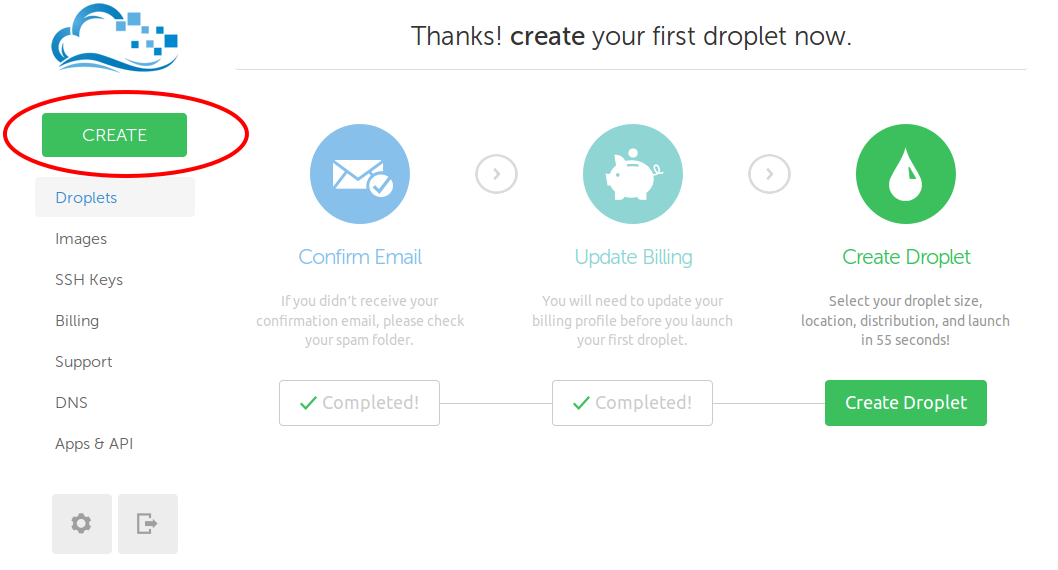How to create private nameservers on LogicBoxes panel
How to create private nameservers on LogicBoxes panel , To create private name servers its very important for a reseller or hosting provider . beginners really want to create private name server badly .
The tutorials will help who use LogicBoxes control panel . specially Resell biz , Resellerclub are providing the control panel .
Its very simple , just we need to complete two steps. one is Add child name server and another add “A” record in cPanel.
Step 1 : log in your domain control panel And go to your domain manage area . search a options “Child Name Servers” the click on “Child Name Servers”
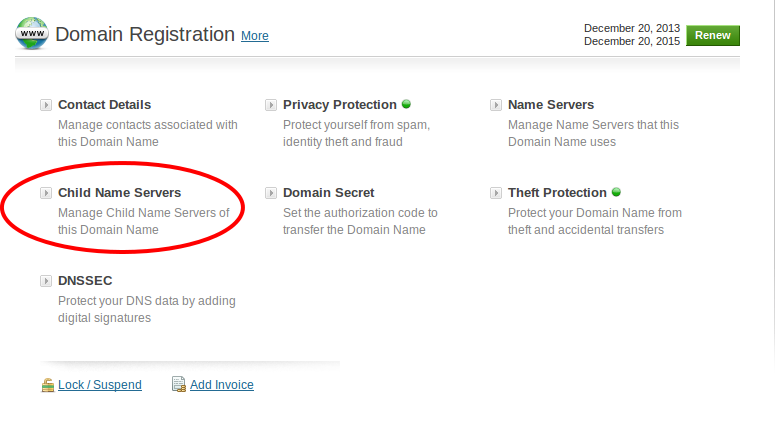 (more…)
(more…)